Rajat Saxena
· September 2, 2025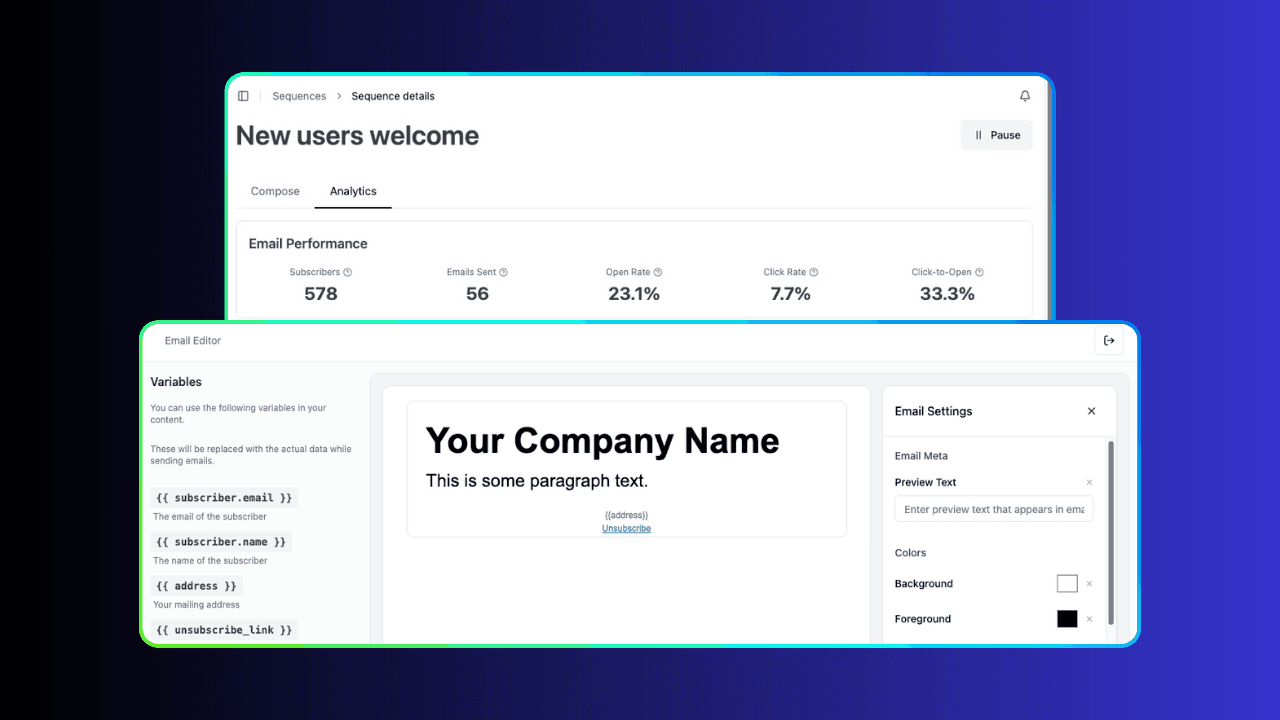
We're excited to roll out two major updates that take your CourseLit email game to the next level.
1. ✍️ A brand-new WYSIWYG email editor — effortlessly design beautiful emails with our open-source visual editor. Check out the live editor.
2. 📈 Email analytics — track how your sequences (campaigns) are performing, right from your dashboard.
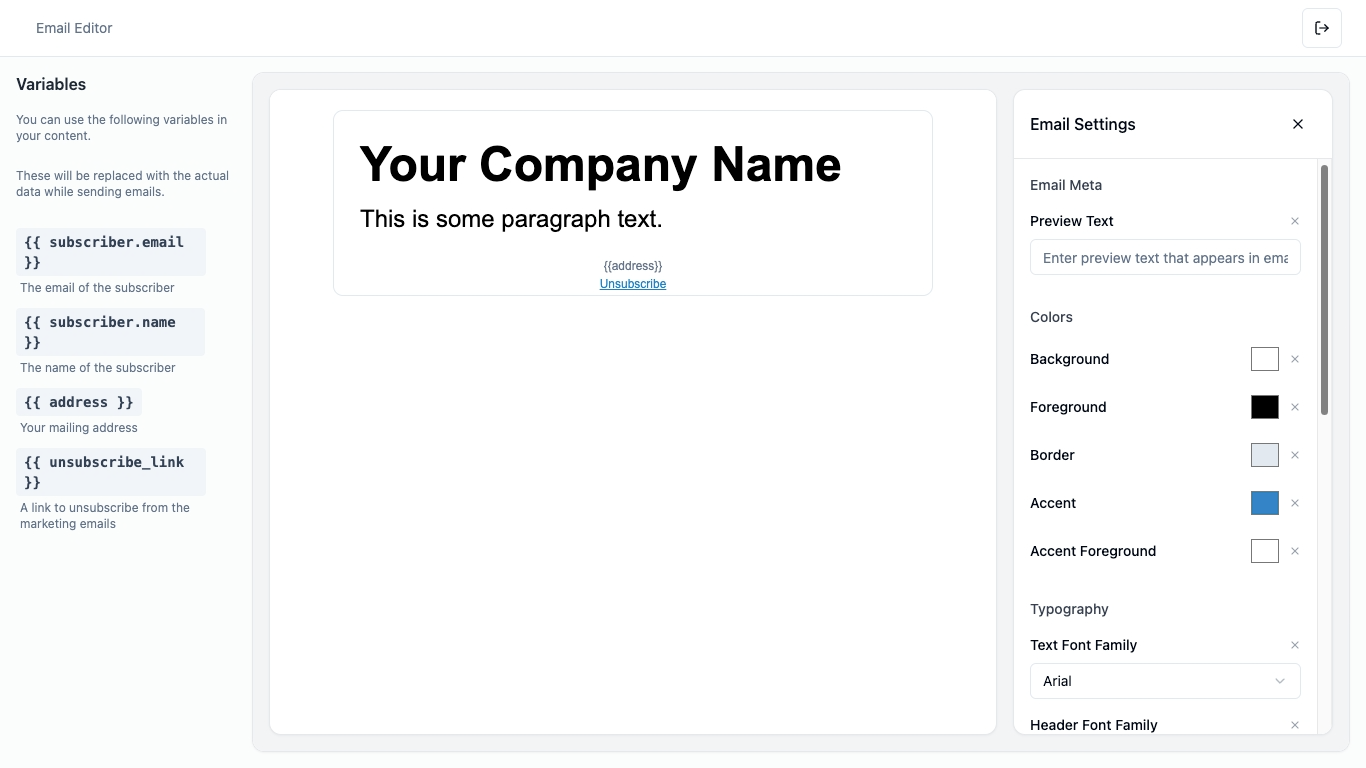
We’ve rebuilt the email editing experience from the ground up. No more messing with HTML.
CourseLit now ships with a powerful, open-source visual email editor, built on top of React Email. It’s designed for creators who want speed, clarity, and full control.
You get:
Pre-built email blocks like text, images, links, and buttons
Live previews
Ability to use Markdown
Consistent rendering across clients
Perfect for writing welcome emails, launch updates, or automation sequences — all inside your CourseLit dashboard.
Try it standalone here: email-editor.courselit.app
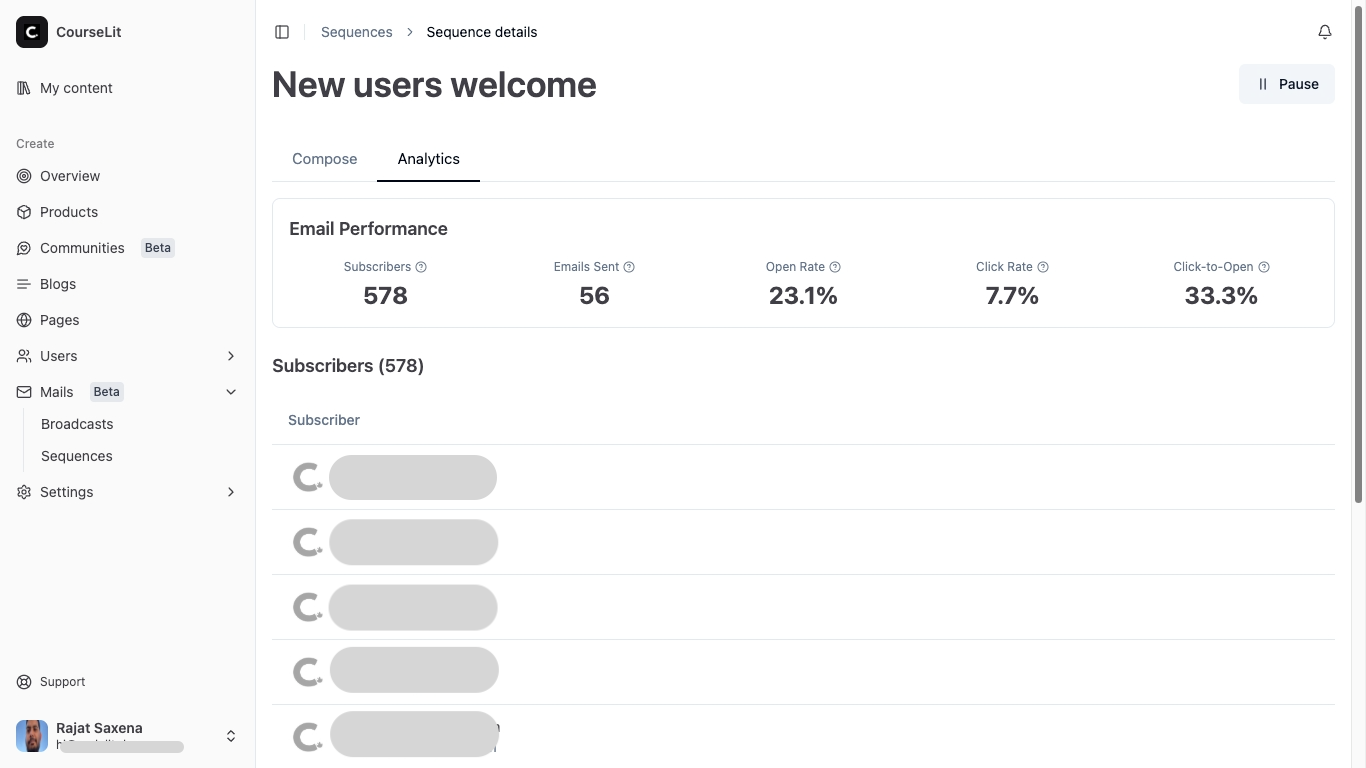
Sending emails is only half the job — now you can see how they’re actually performing.
CourseLit now includes built-in analytics for all your email sequences and broadcasts. No external tools, no guessing — just the data you need.
Inside the new Analytics tab, you'll find:
Subscribers — number of users in the sequence
Emails Sent — how many were delivered
Open Rate — how many opened
Click Rate — how many clicked on a link
Click-to-Open Rate (CTOR) — how engaging your content was
Everything you need to understand what’s working — and what’s not.
CourseLit’s Email Analytics was designed with creators in mind — no clutter, no marketing jargon. Just the data that matters.
You’ll find it under:
Dashboard > Mails > Sequences or Broadcasts > Analytics Tab
👉 Read the full documentation to explore how it works and what each metric means.
These features are included in v0.61.4.
To enable the new email editor, apply 13-07-25_17-54-migrate-emails-for-emails-editor.js to your database. For instructions, see here.
We can't wait to see you succeed with CourseLit. For more regular updates, follow us on X.